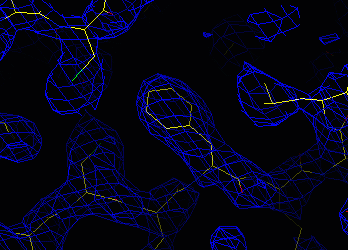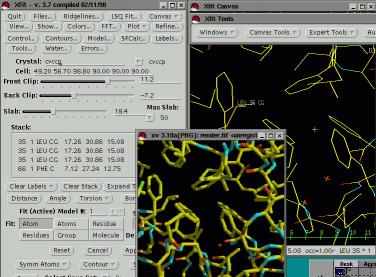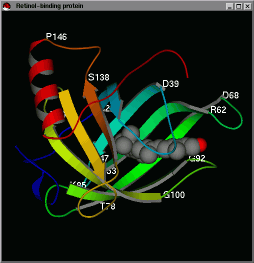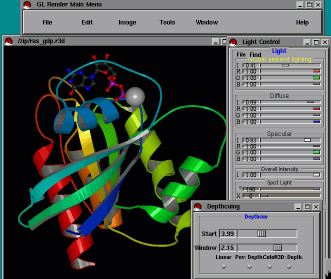Newsletter contents...

Crystallography Under Linux: A Review of Several Currently Available Programs
Mary A. Canady* and John Tate#
*Department of Molecular Biology, The Scripps Research Institute, La Jolla,
CA 92037,
mcanady@scripps.edu
#San Diego Supercomputer Center, University of California, San Diego, La
Jolla, CA 92093,
jtate@sdsc.edu
Introduction
With the recent release of O for linux [1], the very
exciting possibility of fully functional, affordable PC or PowerPC based
crystallographic workstations for both graphics and computing applications
seems to be a reality. Besides offering the crystallographic
community more computing power for their research dollar, the linux workstations
also offer word processing [2,3] and graphics applications
[4] that are affordable and easy to use. In addition,
these linux boxes can be rebooted into the Win95 and MacOS operating systems
when needed. The linux community has thrived because the software developers
are both proud and excited about their products, sentiments that are mirrored
in the developers of such programs as O, Xtalview, X-PLOR and CCP4. Through
resources such as the CCP4 Bulletin Board and the various mailing lists,
crystallographers have long reaped the benefits of the "open source" idealogy,
in which bugs can be reported and fixed routinely. Now, we have the added
benefit of an operating system that functions in the same way.
The purpose of this review is to both stimulate an
interest in linux [5] and to serve as a quick guide for
the installation and use of 7 programs we have chosen to review: O, XtalView,
Gl_Render, MolScript (and BobScript), Raster3D, X-PLOR and CCP4.
Our emphasis is on the graphical aspect of crystallographic computing,
but we have included short descriptions of X-PLOR and CCP4 for completeness
(unfortunately we have not had time to install and use other programs that
run well on linux such as SHELX and the HKL Package, but have made a list
of crystallographic programs not reviewed here below).
Indeed, the non-graphical programs are well established on the linux operating
system. For the most part, the authors have successfully ported the
graphical programs to linux and so differences between how the program
runs on linux and how it runs on an SGI will be minor. As stated above,
the enthusiasm of the authors seems to ensure that bugs will be worked
out. Indeed, the increasing popularity of programs distributed for
linux seems to also be an assurance of their stability. XtalView
for linux downloads increased 3-fold in 1998 compared to 1997, surpassing
the number of SGI downloads.
Installing Linux
One of the major headaches with a constantly developing
platform such as linux, is the frequency with which libraries and components
change. There are currently two main flavors of linux, based on two different
sets of system libraries (the so-called libc5 and libc6 (or glibc2) implementations).
Programs compiled on one system may not run on another system. Irritating
though this is, this is not an unusual situation for crystallographers,
who are well used to heterogenous computing environments: exactly these
sorts of difficulties will be familiar to anyone using IRIX systems. However,
with careful installation and administration practices, a linux workstation
can be as stable and practical as the more expensive unix systems.
While some crystallographers may find installing
linux and becoming a part-time system administrator daunting, the current
linux distributions (e.g., RedHat [6]) include
step-by-step installation documentation, and vendors such as RedHat offer
free email installation support (providing the software was purchased rather
than downloaded). Most distributions offer installer software which lead
a user through the process, and can cope with the some of the more commonly
encountered problems. Installation is probably the most daunting task for
a new user, but also potentially one of the most informative: most linux
users would probably agree that they learned a few things during their
installation of linux that they carried over into their everyday unix usage.
Users looking for the minimum amount of installation time and the most
user support should probably choose the RedHat distribution, since it is
one of the most commonly used distributions, ensuring a wealth of pre-compiled
software and a very large user base across the internet. One of the major
strengths of linux is that wide user base, and one can easily tap into
the very considerable experience of general users across the world.
Usenet news groups are an excellent starting point: it is almost certain
that someone, somewhere has encountered the same problems as you, and equally
likely that someone else has a solution.
Probably the most stable and most widely used platform
for linux is an Intel-processor based PC. Linux has been ported to practically
every possible platform, but the PC platform has been around the longest
and is therefore the most bug-free and well supported. RedHat does
offer and support versions of their distribution for sun and DEC alpha,
it is unlikely that most crystallographers will want to convert machines
running OSF, for example, into linux machines. More usefully, an increasingly
important branch of the linux community is making linux a reality on Mac/PowerPC
machines. With the advent of the new Apple G3, it is eminently possibly
to use macs for high power computing applications, while even lower-end
macs can be turned into fully functional X-windows terminals without too
much effort. However, while support for the PowerPC distributions (linuxppc
[7]) is building, we still suggest that Pentium-based
machines be utilized for crystallography, in order to ensure the most functionality
and support. Despite this warning, we are currently running a PowerPC mac
under linuxppc and have found it extremely stable with exceptional graphics.
Software Installation
Several of the available linux distributions have the
added advantage of using software management systems. One of the most common
is the RedHat Package Manager (RPM [8]), in which all
of the files associated with a particular program are bundled into a single
archive, known as rpm's. Other distributions also use RPM, while others,
such as Debian [9] have similar package-based systems.
The software contained in an rpm file can be in either source or binary
format, and most software distributed in this way will have been pre-compiled
for a variety of platforms - it is often possible to completely install
and configure a complex software package with a single command. For a binary
package (containing pre-compiled executables and all associated files)
the installation process also checks the linux systems for components which
are required by the new package. Before any files are placed on your system,
RPM checks for the necessary system libraries and that the version numbers
are compatible with what you are installing. If required components are
not located, the package will not be installed and error messages will
tell the user exactly which components are still required. Finally, once
a package is installed, a complete record of every file and where it was
placed, is maintained by the system. Just as installation is a one line
command, deinstallation of every file associated with a particular software
package can be removed with a single command.
Although using rpm's greatly simplifies the installation
of large software packages, is can also mask some of the significant problems
with the installation procedure. Installing new versions of libraries,
for example, can generate numerous error messages, about broken dependencies
and requirements. Some may be safely ignored, while others mean that you
are about to severely damage some other component of your system. Many
linux system administrators are learning that trade on-the-fly, and simply
do not have the time to learn all the intricacies of a very complete system:
bitter experience has shown that even using a system like RPM (or perhaps
because of using it) serious damage can be done to the operating system
itself. That said, by careful use of rpm's (using options which query or
which produce copious logging messages) the chances of removing or overwriting
something important can be minimized. For help with using rpm, view
the rpm man page or type:
rpm --help
The particularly useful rpm options are the query options, which will
list the dependencies of a package, the files it contains, and any information
that came with the package:
rpm -ql gimp
rpm -qi gimp
Would give the files installed using the gimp rpm and any information
distributed with the rpm, respectively. As an alternative to
using the pre-packaged software, more "traditional" methods of installation
are usually possible, so called 'tgz' files (a .tar file, gzipped), which
contain the executables or the source code and the Makefiles to compile
them. This allows a more controlled, but potentially more difficult, installation.
We have found that taking a few simple steps during
the installation of new software can prevent conflicts later. During the
installation, keep notes on what files were created or linked, and try
to summarize what files, libraries, links, and additions to the .cshrc
(or equivalent) were needed to get the program running. Always make
a copy of files which are edited to make a new addition work, such as your
.cshrc file. Nothing is more frustrating than getting a program to
work only to find that another does not with the current .cshrc file.
Adding the offending lines into a short script that is executed when the
"new" program is envoked is a way around this. For example, installing
the correct fonts for gimp can often be a headache, and I have precluded
the possible problems the fonts may cause with other programs by envoking
a short cshell script when the program is run (This is just an example,
please do not email me with a solution to this problem):
#!/bin/csh
xset +fp /usr/lib/X11/fonts/Type1
xset fp rehash
gimp
It may be a good idea to take a day or two to install
all of the current versions of the software. This "luxury" has only been
made possible very recently, since a large number of crystallography programs
are currently available for linux. The advantage here is that possible
conflicts will be more evident, and each program can be tested after every
program has been installed. In addition, down time should be limited to
the day (or two) that the programs are installed, without intermittent
problems spread over weeks. This type of planned installation should also
inspire you to take notes on the dependencies of each program, so that
as new versions of software are available you will be prepared to safely
install them.
O
O [10,11] is a program that needs
little introduction to the CCP4 readership. It is a protein modelling program
tailored for the crystallographer written by Alwyn Jones and Morten Kjeldgaard.
Its developers have not only facilitated the model building procedure,
but have greatly simplified it with their chain tracing tools (bones),
assorted features for "smart" as-you-go geometry validation, and the accompanying
macros and x-utils programs [12] which extend its functionality.
One of the delays in porting O to linux has been the lack of a suitable
replacement for the proprietary OpenGL implementation which is standard
on systems such as SGI. Relatively recently, a free implementation of the
OpenGL [13] library, called Mesa [14],
reached a point where it was stable and fast enough to allow work on O
to begin. Clearly the graphics capability of the machine on which you run
it will greatly affect the quality of your O for linux experience (see
Kjeldgaard's O for Linux performance comments page [15]).
As for any other program, the faster the PC, the higher-end your graphics
card, and the more memory you have, the more pleasant it is likely to be.
It is beyond the scope of this review to indicate which graphics
cards are the best or what the minimum requirement is, but certainly a
2D graphics card with some 3D-acceleration will greatly improve the performance
of any 3D-graphics program. The O for linux author/porter, MortenKjeldgaard,
has tested the program on a 120 MHz machine with 2Mb video ram, and says
it runs slowly, but I have had excellent results with 166MHz, 4Mb video
RAM, 32Mb RAM, and 59 kD (a 540 residue protein). An advantage of
linux is that you can add virtual memory easily (at time of installation)
by partitioning as much as you like of your hard drive as "swap space",
although more physical memory is always preferable (and very inexpensive
these days).
Installing O was relatively straightforward.
Kjeldgaard offers rpms for O installation on Intel (i386) and PowerPC (ppc)
architectures running RedHat or SuSE, as well as .tgz files for Intel machines[1].
In addition, he provides the proper Mesa and Glut (GL Utility Toolkit)
libraries needed for Intel machines. Mesa and Glut rpms for the PowerPC
architecture are available as well[16]. The current
version of O for Linux will run "naturally" with the Mesa 2.6 library,
and optionally with the Mesa 3.0 library provided the proper links are
made by the system administrator[1]. If you would
like to run MolScript as well, you should use the Mesa 3.0 library and
make the links. This linking shouldn't be necessary in the future
O for Linux releases (but check the documentation!). The O installation
files are distributed via a web interface which creates a database of O
for Linux users and facilitates downloading.
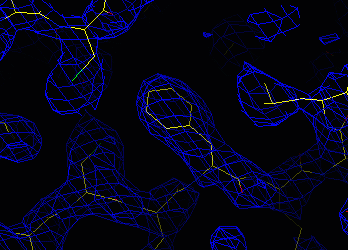
Figure 1. A 2Fo-Fc map displayed using O for Linux, using Mesa 2.6
(Kjeldgaard reports that using the Mesa 3.0 libraries smoother lines can
be obtained). A larger version of this image, showing the full window,
can be found here.
This figure, along with all other figures, were snapshot from a standard
Intel-based PC running linux. |
The performance and appearance of O for Linux are
both pleasantly surprising. I had been monitoring Alwyn Jones' O
for Linux progress page for quite some time, and the predictions seemed
gloomy for a high performance O under Linux. Presumably, hard work
on Kjeldgaard's part has been a key factor in this advancement, as it seems
he has been working towards this end for at least a year. It seems
as though everything works as well as it would on an SGI--the pull-down
menus, the fake dials, the molecule movement. Map drawing and contouring
(using the quick map functions) was done quickly as well. Kjeldgaard
claims that the map contouring may still have some problems. |
|
|
Another consideration, especially for
those of us who would like to run O at home, is the limits that a small
monitor place on running graphics applications. Most every window
manager for Linux will allow the user or system administrator to declare
a virtual terminal size which is larger than what can be seen at any one
time--the monitor is basically a "window" to this terminal which can be
moved by placing the mouse cursor at the edges of the monitor screen.
In addition, 2-9 of these virtual terminals are available to the user under
most window managers, which allows a virtual desktop that is much larger
than with most operating systems. While these two features indeed
make the O experience more enjoyable, I found that they were not
essential in order to view molecule along with 2-3 menus.
In concluding, there is not much to
say about O for Linux, except that it is spectacular! Of course,
we were not able to do a rigorous testing of all of O's features, and anyone
considering serious modelling should be prepared for possible bugs.
Kjeldgaard welcomes and encourages bug reports, and has fixed several in
his newest release, O-6.3A-2.
XtalView
XtalView [17,18] is a program
suite that has been running on linux for quite some time. It
offers a complete package for crystallography, from MIR and MAD structure
determination to model building to refinement. There are several
subprograms in Xtalview, and probably the most useful are xtalmgr, which
manages and starts XtalView programs concerned with data manipulation
and structure determination, and xfit, which is used to build and display
molecular models using maps that are generated within the program.
Documentation and tutorials for XtalView can be found in several places
[17,18,19,20], including a new version of McRee's book
Practical Protein Crystallography coming in May, with tutorials and examples,
some of which will be available on-line [20].
A complete manual for the program suite is being planned. The program
depends heavily on a GUI (Graphical User Interface), and new users can
get up and running with the current documentation.
XtalView was written by Duncan McRee at Scripps,
and is maintained in his lab and distributed by the Computational Center
for Macromolecular Structures (CCMS). Version 3.2 can be obtained
[21], with optionally a newer version of xfit (3.7)[18]
which may not be compatible with the older XtalView programs. Installation
of XtalView is very straightforward.
| XtalView interfaces with X-PLOR, TNT, and CCP4
programs, and the CCP4 graphical interface will soon support a "view in
XtalView" feature. In addition, XtalView interfaces with Raster3D
in order to quickly produce ball-and-stick renderings of the chosen view
(shown in Figure 2, lower middle.) The performance of the graphics
in Xfit is good, and seems slightly faster than O for Linux. The
only problem is the long windows which do not always fit onto one virtual
terminal. This can be fixed by increasing the size of your virtual
terminal by inserting a line such as this to the Display subsection of
your XF86Config file:
Virtual 1100 900
McRee has had good results using a PC stereo system similar to CrystalEyes
for the SGI but much more reasonably priced, and this should be available
to users in the near future. |
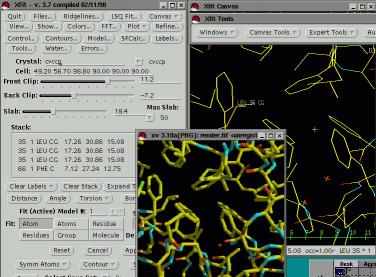
Figure 2. A screenshot of Xfit, the model building program in
XtalView. The programs are mostly menu driven, and straightforward,
but there are many time saving features of the program that are not obvious
to the new user. A larger version of this screenshot can be seen
here, and a
view of the xtalmgr
window is also available. |
MolScript
Per Kraulis' MolScript [22,23] has
become the standard tool for the generation of publication-quality figures.
With the relatively recent release of version 2.0, it has been improved
and enhanced and now sports a slew of different image format for output,
from postscript to VRML. One of the most attractive features of molscript2
is the interactive GL interface, which allows a user to preview a scene
in a window, without the need to render the image using Raster3D [24]
or view it as postscript.
Molscript2 and the accompanying molauto program,
are distributed as source code and can be easily compiled under linux in
their most basic form. The simplest compilation procedure builds a version
of molscript2 which can produce postscript, VRML and Raster3D output formats.
In order to produce images directly, molscript2 must be compiled with various
external libraries, some of which are likely to be pre-installed on any
linux system (e.g. JPEG and TIFF libraries) as well as others which are
not (e.g. GLut and Mesa). These libraries themselves can be tricky to compile
and install, but most are available in RPM format for the most common flavors
of linux. The molscript webpage lists the library requirements for building
a version of molscript2 which can output images and has the GL interface,
and also gives links to where these libraries [25] (or
the source code for them) can be obtained.
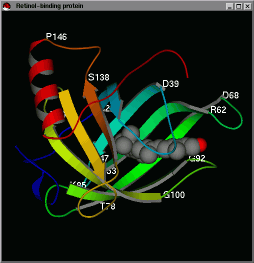
Figure 3. Molscript, with its -gl option, produces real-time
movement of nicely rendered molecules under linux. The -gl option
will work on linux boxes with the help of the Mesa libraries, but there
are mixed reviews on how easy this is to install. A larger version
of this image is here. |
Although building a version of molscript2 with
all of the bells and whistles can be tricky, it is possible to build one
which can interactively display a scene using the GL interface. Indeed,
the quality of the image and the performance of the interface are surprisingly
good, even on relatively low powered linux machines. MolScript with an
interactive interface can be built on linux using a Makefile from the molscript
website which was contributed by a user. This version of the Makefile uses
Mesa version 3.0, and one needs to keep this in mind if both O and MolScript
are installed on the same system. As noted earlier, O should
work with this version of Mesa provided the correct links are made.
Kjeldgaard has noted that future versions of O will be fully compatible
with the Mesa 3.0 libraries, which will obviate the step of making the
links. |
Raster3D
One of the most common ways to turn the output from
molscript into high quality ray-traced images, is using render, from the
Raster3D [24,26] package. On SGI machines, render can
produce images in SGI's proprietary "rgb" format, or in the more widely
used TIFF format. Under linux, the necessary libraries to produce
rgb images are not available, but those required for making TIFF images
should come pre-installed with most linux distributions. Compared to the
complexity of compiling molscript, with its numerous external libraries
and version problems, Raster3D can be easily compiled under linux. A Makefile
which is suitable for the job is provided with the source code, and builds
all of the programs in the Raster3D package without fuss.
BobScript
Although it is based on the older MolScript v1.4 (and
therefore lacks the interactive GL interface of the newer molscript2),
BobScript [27] is another program which has gained a
following amongst crystallographers. A heavily modified version of the
original MolScript, BobScript has enhanced colouring capabilities and new
drawing functions, but perhaps most significantly, it is capable of
incorporating electron density contour maps into a standard molscript plot.
The program reads several map file formats directly, including DSN6, brix,
X-PLOR and both binary and ASCII CCP4 format maps. Electron density can
be built as either the traditional `chicken-wire' mesh, or as solid, surfaces
e.g. in cryo-EM maps. The final scene, complete with density, can be output
either as postscript or in a form suitable for raster3D.
Although not specifically supported under linux,
BobScript requires no unusual libraries or environments to compile or run.
Both bobscript and its ancilliary programs can be very easily built from
source without modification. Contact the author of bobscript, Robert Esnouf,
for details on obtaining the program and licence agreements.
(We do not have his email address at this moment).
GL_Render
The GL_Render [28]
program is a nicely
constructed front end and interactive viewer for BobScript/Raster3D
images written by Lothar Esser. Taking either a BobScript (or MolScript)
input file, or the Raster3D format output from either program, it produces
a rendered image in a window. As in molscript2, this image can be interactively
manipulated (and views can be outputted), but can also be sent for rendering
by povray. POV-Ray(the Persistence of Vision ray-tracer) [29]
is a freeware general rendering program, widely available and used across
the internet. Since it is completely general, it has far more flexibility
than the more limited render. With this flexibility comes an extra level
of complexity, but if you're willing to learn how to use it, some very
nice results can be obtained with POV-Ray.
GL_Render is very useful even if one isn't interested in
using POV-Ray. It largely automates the procedure of running and
re-running bobscript/molscript, and adds additional functionality by way
of extra clipping planes, or the interactive addition of labels to a pre-existing
scene. The interactive display rivals that of molscript gl, and could
be used for this purpose if molscript gl installation proves difficult.
|
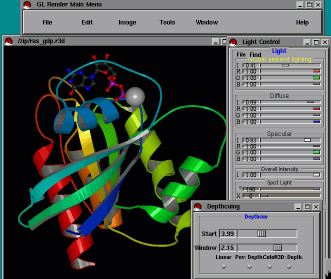
Figure 4. GL_Render interactively displays and renders any object
that can be rendered by molscript or bobscript (including maps).
Settings such as light and depthcueing can also be interactively changed.
A larger version of this screenshot exists here. |
The program is distributed only in binary form, but,
significantly, one of the four supplied binary formats is linux.
The current version is 0.2a, with 0.3a coming shortly. This program runs
"out of the box," providing you have an Intel machine running RedHat.
Since the program is very new, it is conceivable that versions for other
architectures will someday be available. POV-Ray can be obtained
as source code from the central povray website [29],
but binary versions are available on the net.
CCP4
The CCP4 [30,31] suite is perhaps
the most comprehensive collection of crystallography programs available,
and as such it can be a complex and potentially difficult job to install
it on any system. Linux is listed as one of the supported platforms and
therefore the suite will compile and run. There are unfortunately
certain caveats to this statement. Perhaps most significant are the problems
with the actual compilation of the programs. Although previous versions
of CCP4 were known to compile using the fort77 compiler, the GNU gcc/g77
compiler is recommended for the latest version. This, like all linux software,
is constantly under development, and there are still some known problems
with compiling some of the CCP4 programs. To complicate matters further,
a newer version of this compiler, known as egcs, is also available and
appears to be able to build the majority of the suite. This compiler (or
a modification of it) purports to improve the performance of programs
pentium computers, so it may be possible to squeeze a little extra out
of even old machines using it.
For information and advice on compiling CCP4 under
linux, the CCP4 website has a linux page [32]. This
site goes into the specifics of compiling the package and gives some comments
on the problems which you might reasonably expect to have when building
CCP4. With the exception of the X-windows programs, most of the suite should
compile and run well under linux. Indeed, given some of the problems which
we have had in the past while compiling CCP4 even for the SGI, compilation
under linux seemed no more difficult.
X-PLOR/CNS
Like CCP4, X-PLOR [33,34] has been
one of the cornerstones of crystallographic software for a long time. A
version of X-PLOR 3.851 is available for linux and compiles relatively
easily. Along the same lines as X-PLOR, the new program CNSsolve [35,36]
is now available and supported for linux. The installation of CNSsolve
should be straightforward, since the automatic installation procedure automatically
detects the platform on which it is being built and, hopefully, does all
the hard work of compilation for you. As for CCP4, there are certain issues
surrounding the compilers used to build CNSsolve, but, unusually, there
are (currently) no known problems with the installation of the program
under linux.
Linux may well be one of the more useful platforms
from which to use CNSsolve, since this program makes considerable use of
an HTML interface for the construction of scripts. Installation of the
HTML interface on a local machine requires the use of a locally accessible
webserver, of which linux boasts several. The most widely used webserver
on the internet is currently Apache, the free HTTP server based on the
NCSA server.
Conclusions
The challenge of porting the major crystallographic
programs, including those with cpu intensive graphics, to linux has been
met in earnest by the authors of the programs reviewed here. As users,
it is our responsibility to faithfully report any problems with the installation
or operation of these programs. If a problem seems to be a
true bug of the program, and not just a problem with your individual installation
or settings, you should contact the program author, but in order to prevent
the authors from being overwhelmed with tedious questions perhaps mailing
lists should first be used in order to ensure that the problem is a true
bug.
It is indeed an exciting time for crystallographic
computing, since it seems as though affordable, versatile PC based workstations
are finally possible. The reliance on the more expensive Silicon
Graphics computers, with the accompanying expense of dial boxes and CrystalEyes,
meant a shortage of resources for many crystallography labs. Linux
systems, while they may require more time to set up, can be a stably running
alternative to the SGI, with the added advantage that work at home can
be easily transferrable to work in the lab (zip disks can facilitate this).
The individual crystallographer may need to be a bit more in tune with
the operating system, in order to troubleshoot possible problems, but the
benefit of a fully functioning workstation on one's desk is surely worth
this effort. The fact that stereo will probably be available at a
reasonable cost and the graphics performance is good makes one believe
if there is such a thing as a free lunch! To our knowledge, however,
there will probably not be dials for the linux workstations in the near
future. Buying a high quality (linux compatible) mouse should help
in this area.
There are certainly other crystallographic
programs that run under linux (see Klas Andersson's Linux Applications
in Crystallography [37] page). Interest in linux
for crystallography is increasing, and while we have not covered every
program, we hope that this review will help to encourage others to install,
use, and review (!) the programs running under linux. We realize
that a review such as this is bound to have its shortcomings, and encourage
any errors to be reported to the appropriate mailing list.
References
1. O for linux URL: http://origo.imsb.au.dk/~mok/o-linux/
2. Wordperfect for Linux URL: http://linux.corel.com/linux8/index.htm
3. Applixware, fully featured office suite software URL:http://www.applix.com/appware/linux/
4. Gimp, The Gnu Image Manipulation Program URL: http://www.gimp.org
5. Linux master site URL: http://www.linux.org
6. RedHat Software URL: http://www.redhat.com
7. LinuxPPC URL: http://www.linuxppc.org
8. RedHat Package Manager URL: http://www.rpm.org
9. Debian GNU/Linux URL: http://www.debian.org
10. Jones, T.A. and Kjeldgaard, M. (1997) Electron-density
map interpretation. Meth Enzymol 277, 173-208.
11. O program URL: http://imsb.au.dk/~mok/o/
12. Uppsala Software Factory (X-Utils) URL: http://alpha2.bmc.uu.se/~gerard/manuals/gerard_manuals.html
13. OpenGL: http://reality.sgi.com/opengl/
14. Mesa : http://www.mesa3d.org/
15. O for linux performance comments URL: http://origo.imsb.au.dk/~mok/o-linux/platforms.php3
16. LinuxPPC Mesa/Glut rpm URL: http://ftp.linuxppc.org/RPMS/MByName.html
17. McRee, D. E. Practical Protein Crystallography,
(1993). Academic Press, San Diego, CA.
18. XtalView URL:http://www.scripps.edu/pub/dem-web/index.html
19. XtalView Documentation URL: http://www.sdsc.edu/CCMS/Packages/XTALVIEW/XV1TOC.html
20. Practical Protein Crystallography, Second Edition URL:http://ppcII.scripps.edu
21. XtalView Download URL: http://www.sdsc.edu/CCMS/Packages/XTALVIEW/xtalview.html
22. Kraulis, P.J. (1991). MOLSCRIPT: a program
to produces detailed and schematic plots of protein structure. Journal
of Applied Crystallography 24, 946-950.
23. Molscript URL:
http://www.avatar.se/molscript
24. Raster3D URL : http://www.bmsc.washington.edu/raster3d/raster3d.html
25. Molscript - additional libraries URL: http://www.avatar.se/molscript/doc/links.html
26. Merritt, E.A. & Bacon, D.J. (1997). Raster3D
Photorealistic Molecular Graphics. Methods in Enzymology 277,
505-524.
27. Esnouf, R.M. (1997). An extensively modified
version of MolScript that includes greatly enhanced coloring capabilities.
J Mol Graph Model 15, 132-4, 112-3.
28. GL_Render (Lothar Esser) URL: ftp://www.hhmi.swmed.edu/pub/gl_render/
29. POV-Ray URL: http://www.povray.org
30. Collaborative Computational Project, N.
(1994). The CCP4 Suite: Programs for Protein Crystallography. Acta Crystallographica
D50, 760-763.
31. CCP4 URL:http://www.dl.ac.uk/CCP/CCP4/main.html
32. CCP4 on LINUX URL: http://www.dl.ac.uk/CCP/CCP4/ccp4onLINUX.html
33. Brunger, A.T. (1996). Recent developments
for crystallographic refinement of macromolecules. [Review] [81 refs].
Methods in Molecular Biology 56, 245-66.
34. X-PLOR homepage URL: http://xplor.csb.yale.edu/xplor-info/
35. Brunger A.T., Adams P.D., Clore G.M., DeLano
W.L., Gros P., Grosse-Kunstleve R.W., Jiang J.S., Kuszewski J., Nilges
M., Pannu N.S., Read R.J., Rice L.M., Simonson T., Warren G.L. (1998) Crystallography
& NMR system: A new software suite for macromolecular structure determination.
Acta Crystallographica D54 905-921.
36. CNSsolve homepage URL: http://xplor.csb.yale.edu/cns_solve/
37. Linux Applications in Crystallography URL:
http://www.fos.su.se/struc/linux/linuxtal.html
Crystallographic Software for Linux Not Reviewed
(our apologies!):
1. SHELX URL: http://shelx.uni-ac.gwdg.de/SHELX/
2. HKL Package URL: http://www.hkl-xray.com/
3. Rasmol URL: ftp://ftp.dcs.ed.ac.uk/pub/rasmol/
(New version--2.6.4 (December 1998)--seems to be easier to compile
with 16bit and 32bit graphics)
Other Useful Links:
1. Corel Linux Users Network: http://linux.corel.com/index.htm
2. Google, a good search engine for linux:
http://www.google.com
3. Metalab (formerly Sunsite), a warehouse of downloadable software:
http://www.metalab.org
4. Linux HOWTOs: http://metalab.unc.edu/LDP/HOWTO/
5. Slashdot.org, Linux news: http://slashdot.org/
6. SAL, Scientific Applications Under Linux: http://SAL.KachinaTech.COM/Z/2/index.shtml
7 Choosing a Window Manager:http://www.PLiG.org/xwinman/
8. Fortran Compiler rpm (fort77-1.14a-4.i386.rpm): http://metalab.unc.edu/pub/Linux/distributions/redhat/redhat-5.2/i386/RedHat/RPMS/
Newsletter contents...