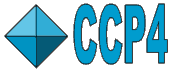
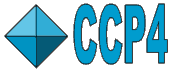 |
CCP4i2 |
| Welcome |
Try the ten minute Quickstart introduction.
Use this window as a web browser - select Open file from the File pull-down menu.
Use the Project pull-down menu
Create a project. More about CCP4i2 projects.
A 'General' project will be created automatically and all your work will be saved under that project name. Then click the Task menu button to choose the program or pipeline to run.More about CCP4i2 projects.
| CCP4i2 Tutorial |
| Example data |
| CCP4 Main Page |