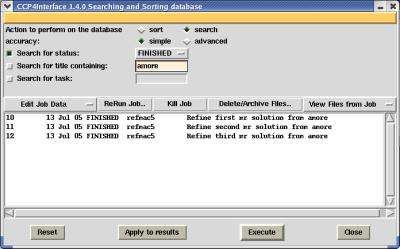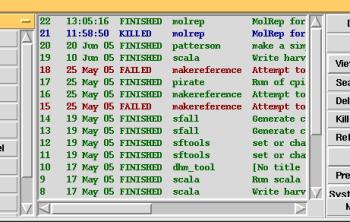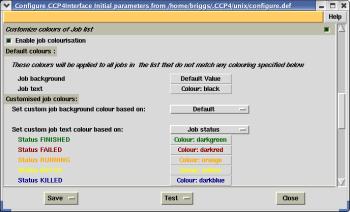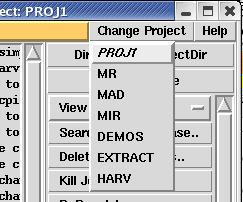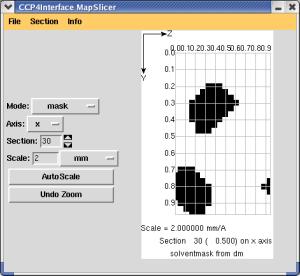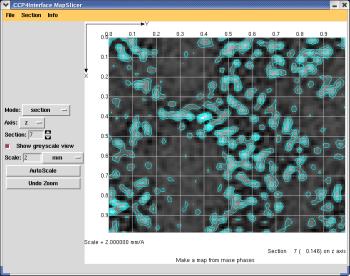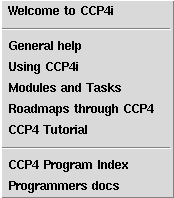Developments in CCP4i: July 2005
Peter Briggs, Francois Remacle, Martyn Winn, Charles
Ballard
CCP4, Daresbury Laboratory, Warrington WA4 4AD, UK
Introduction
CCP4i is the CCP4 graphical user interface. The last officially
released (and still current) version of the interface is 1.3.19,
which is included as part of CCP4 5.0.2. Some of the significant
changes and updates in that version included:
- New interfaces: for MOSFLM-in-batch,
AREAIMOL and ClustalW
- Data Harvesting Management Tool: to facilitate reviewing
the harvest files during or at the end of a project
- Viewing and Graphics Utilities module: grouped together
utilities like MAPSLICER, LOGGRAPH,
TOPDRAW and others for easy access
- Bubble help: also referred to as "balloon help" or "tooltips",
these are the little yellow bubbles that appear when the cursor
lingers over a particular widget. Bubble help is turned on or off via
the "Configure Interface" window (accessed from the "System
Administration" button).
There were also many bug fixes and other minor improvements.
Since then further work has been done on the interface, and this
article outlines the major changes in the next (currently officially
unreleased) version of CCP4i, version 1.4.0. CCP4i 1.4.0 will be
available in the next release of CCP4, version 6.0.
New and Updated Interfaces in 1.4.0
There are a number of significant new task interfaces in CCP4i
1.4.0:
-
Crank is a suite of programs for automated
macromolecular structure solution, which has been developed at the
University of Leiden in the Netherlands and which makes extensive use
of the CCP4i infrastructure. Currently Crank supports
SAD, SIR and SIRAS experiments (MAD and MIR(AS) are being added) and
makes use of various new and existing programs, including BP3,
SHELX and various CCP4 programs.
Crank is a fully functional suite and allows the
solution of macromolecular structures up to the point of density
modification. At the same time it has also been designed to help
teach novice users about the various programs used in crystallography
(a so-called "translucent box" design). It can be found as part of
the "Experimental Phasing" module in CCP4i.
-
shelx_cde is a new CCP4i interface to the Goettingen
SHELX programs and facilitates running various combinations of
SHELX C, D and E. The task takes either SCALEPACK format
reflection files (note that the SCALA task can now output
SCALEPACK-style files that are suitable for input into SHELX and SOLVE,
amongst others) or MTZ files containing intensities (preferred) or
structure factor amplitudes) as input.
The task can be used to run the programs in a "pipeline" fashion from
data preparation through heavy atom site location to density modification
and hand determination, and generates useful plots from the output of
each program. It can also output the phases for each hand in MTZ
format.
-
There are also interfaces to accompany the new programs PHASER
(in the "Molecular Replacement" module), BP3 (in "Experimental
Phasing"), PIRATE (in "Density Modification") and Clipper
utilities (which have their own new module). There is also a new task which
enables the CCP4 molecular graphics package CCP4mg to be launched
from within CCP4i (in the "Viewing and Graphics Utilities" module).
In addition there are updates to a number of other tasks, for
example the Accessible Surface Area (areaimol),
Cell Content Analysis (matthews), Edit PDB
(pdbset/pdbcur) and others, in order to accommodate new
functionality available in the underlying CCP4 programs.
Another change in CCP4i 1.4.0 is that you may notice that the text
on the buttons for certain tasks are "greyed out", and that the tasks
themselves cannot be launched (for example, PHASER or SHELX). This is
because the underlying software that the task uses is not available
(for example, the SHELX programs are not installed on your path). In
this case you should check the CCP4i documentation to find out which
programs are missing, and how to install them. Once the required
software is installed CCP4i will automatically detect it and make the
task available again.
New Core Functionality
CCP4i 1.4.0 includes some new tools that will be useful to long-term
users of the interface: Database Search/Sort Utility, Job
Database Display Colour Customisation and CCP4i project
shortcuts. Each of these is described in the following sections:
1. Database Search and Sort Utility
This is a powerful new utility that allows the user
to search and sort the contents of the current project database. Searching
can be performed using various criteria, including:
- Task name and status
- Job title and date
- Associated input and output files
Different searching and sorting criteria can be combined to easily
perform powerful searches on the contents of the job database, and the
database utility tools from the main window (e.g. Rerun job,
Delete/Archive etc) are also available in the search window, as
can be seen in the screenshot in figure 1.
This utility should be very valuable when reviewing the contents of
the job database, and is accessed from the Search/Sort
button in the utilities menu on the right-hand side of the main
CCP4i window.
|
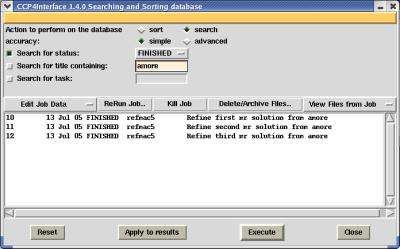
Figure 1: An example of the job database search
& sort utility window, showing the results of a query |
2. Customisation of the Job Database Display Colours
Traditionally the job database display in CCP4i has consisted of a
flat "black-on-grey" colour scheme. This new feature allows users to
customise the display by choosing their own background and text
colour schemes. A default colour scheme can be set for the entire display,
while further customisation allows jobs to be displayed in different
colours based on various criteria (for example, job status or task
name).
An example of a custom colour scheme is shown in figure 2a (below left),
where colouring is by job status. This functionality is useful in helping to
distinguish between different jobs in a single database.
The customisation options can be accessed from the "Configure
interface" window (see example in figure 2b, below right), which is launched
from the "System Administration" button on the right-hand side of the
main CCP4i window.
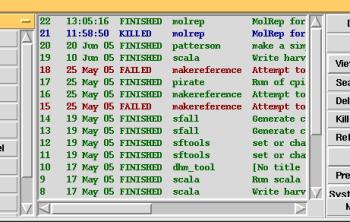
Figure 2a: An example of the job database coloured
using custom settings
|
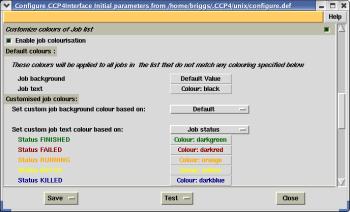
Figure 2b: Setting the custom colours in the
"Configure Interface" window
|
3. Shortcuts Between Projects
|
This is accessed via a new menu button labelled "Change Project",
located in the top right-hand corner of the main CCP4i window, next
to the "help" button. Clicking on this button brings up a list of
the available projects (with the current project in italics), as
shown in figure 3 (right) - selecting a project name closes the current
project and opens the new one.
This shortcutting avoids the need to bring up the
"Directories&ProjectDir" window each time the user wants to
change between projects. It is still necessary to access this window
if you want to create a new project.
|
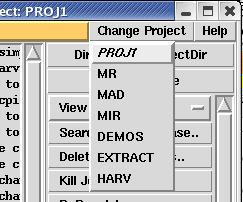
Figure 3: An example of the list of
available projects accessed from the "Change Project"
menubutton
|
Other updates
MapSlicer is now able to read in CCP4 format mask
files and display them in "mask" mode (figure 4a, below left). It can
also render sections from normal maps in a "greyscale" format, viewed
with or without contours overlaid (figure 4b, below right).
MapSlicer also nows retains the user settings for contour
levels, view orientation and other parameters between runs of the
program, making it easier to customise the program for frequent use.
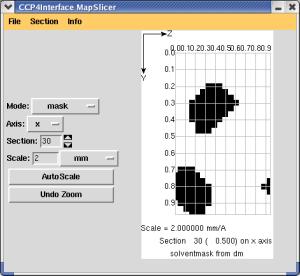
Figure 4a: Mapslicer operating in
"mask" mode.
|
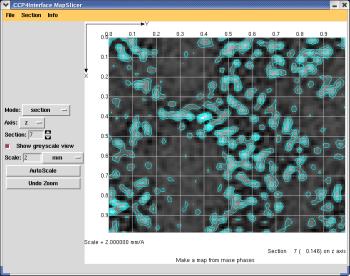
Figure 4b: Greyscale display with contours overlaid in MapSlicer.
|
The Run remote job function can now use either
ssh or rsh to run jobs on remote machines - this is
significant as the use of rsh is increasingly being deprecated
by computer managers.
Other minor improvements
In addition to a large number of bug fixes, we have attempted to
address some of the minor problems reported by users of the interface.
These include:
- No longer presenting the option to output O and/or QUANTA format maps,
if the underlying software is not installed on the user's path -
only the available map formats will be listed.
- Giving the option to step back to the previous frame when viewing a
logfile that has been split into multiple frames. This makes it
easier to navigate long logfiles.
- When browsing for files on Windows platforms, CCP4i will now also
allow browsing of the different drives such as d: or e:.
- Harvest files are now correctly associated with the job which
generated them. This will make it easier to benefit from the data
harvesting functionality when using CCP4i.
- Improvements to accessing the online help from the main CCP4i window
- clicking on the help button now brings up a menu with shortcuts
to different "topics" (see figure 5, right).
|
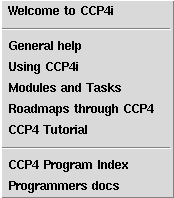
Figure 5: Help topics accessible from main CCP4i
help
|
Improvements for Developers
There have been a number of improvements for developers who are
working with CCP4i:
- FindExecutable: will return the full path of
the specified program executable - essentially this acts like
a Unix which command for CCP4i.
- CreateLabinLine4: this is an extended version
of the CreateLabinLine command, which creates a group
of up to four "coupled" MTZ column label selection menus in a
single command, for example to deal with H-L coefficients or
F(+) and F(-)-style groupings.
- Export tasks: this interface has been improved
to make it more usable - it is possible to specify a "basename"
for a task interface (rather than manually selecting each file
for a task), and to save and then restore the parameters used
in exporting a task (cutting down on tediously set up each time).
- GroupMtzCols, MtzColSameDataset,
GetMtzColType, GetMtzGroupByType:
a set of new commands to handle the sorting of MTZ columns
based on dataset and type information.
Some issues still remain to be addressed, particularly with regard to
handling information relating to crystals and datasets in MTZ
headers.There are also some ongoing issues with CCP4i operating under
Windows, where dealing with file and path names which contain
space characters continues to be a problem.
Acknowledgements
CRANK is being developed by Steven Ness at the University
of Leiden by Steven Ness. The CRANK website can be found at
http://www.bfsc.leidenuniv.nl/software/crank. Steven Ness also developed the interface to
BP3.
The shelx_cde interface was written by Peter Briggs but
draws heavily on the hkl2map interface of Thomas Schneider
and Thomas Pape. The SHELX suite of programs are not part
of CCP4 and more information (including details of how to obtain
them) can be found at http://shelx.uni-ac.gwdg.de/SHELX/.
The interfaces for PHASER have been developed by Anne Baker
and Airlie McCoy, with input from Peter Briggs.
Francois Remacle implemented the Database Search and Sort tool, the
job display colour customisation and the project switching functionality,
with input from other Daresbury programmers.
Liz Potterton contributed code to ensure compatibility with
CCP4mg, including the launcher for CCP4mg.
CCP4i is maintained and developed by the Daresbury CCP4 staff (Peter Briggs,
Martyn Winn, Charles Ballard, Francois Remacle, Norman Stein and Dan Rolfe)
who contributed other fixes and developments. Please send questions,
requests and bug reports to us at
ccp4@ccp4.ac.uk.
Peter Briggs (p.j.briggs@ccp4.ac.uk)