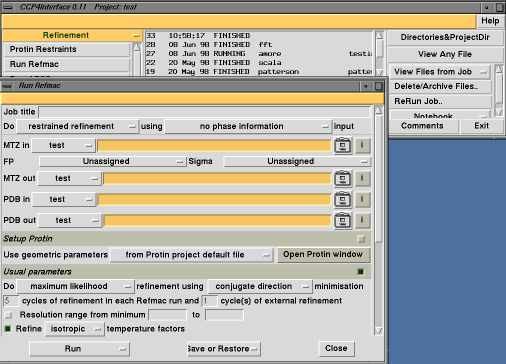
For a while now I have been calling the CCP4 graphical user interface CCP4I where the 'I' stands for 'Interface' - no one has objected so I think that name will stick.
The Refmac interface in front of the main window:
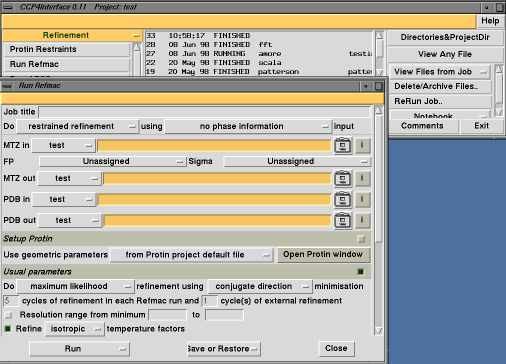
I would like to get out a beta-test version which will be generally available some time in June/July. We will publicise the release and how to get it on the CCP4 bulletin board and web pages.
The beta release should have all the basic functionality that is intended for the first full release but will not have interfaces to all the programs which we think are really necessary. Peter Briggs (the new CCP4 employee in Daresbury) and I will work on writing interfaces to some more popular programs before a full release with CCP4 Version 4.0 at the end of 1998.
A few people in York and elsewhere are currently using a 'pre-release' version of CCP4I and have sent me lists of bugs/requests that will keep me busy for a a few days (understatement (-; ). I'm also working on an interface to Amore which I would like to get into the beta-release because it would be very useful to get your feedback on that.
The main function of the first version of CCP4I will be to make running the popular programs easier. I've written about the basic design for a previous newsletter.
The access to programs is organised by task where a task usually corresponds to one main program but may also use other helper programs. For example the interface to FFT may also run the Mapmask program to extend the map and other utilities to convert the map file format to something appropriate for a graphics program.
CCP4I also has a simple project management system which keeps a database (purists will object that it is not a 'proper' database) of the jobs you have run and the input and output files and will automatically store the parameters you set so that it is easy to:
Currently there are interfaces to the following tasks and programs:
A few more programs, particularly utility programs to handle map and MTZ files, will be added to this list before the first full release but we would prefer to make available what we have already and extend the list of supported programs in a follow-up release. Suggestions for what would be useful are welcome.
A new version of the program xloggraph which displays the graphs from CCP4 log files has been implemented using the Tcl/Tk graph plotting extension BLT. The new version is just called Loggraph and is based on the program written by Darren Spruce at the ESRF in Grenoble. Loggraph will read either CCP4 log files or a file with tabulated data and has options to change the appearance, title and axis labels on a plot and will produce colour or black and white Postscript files.
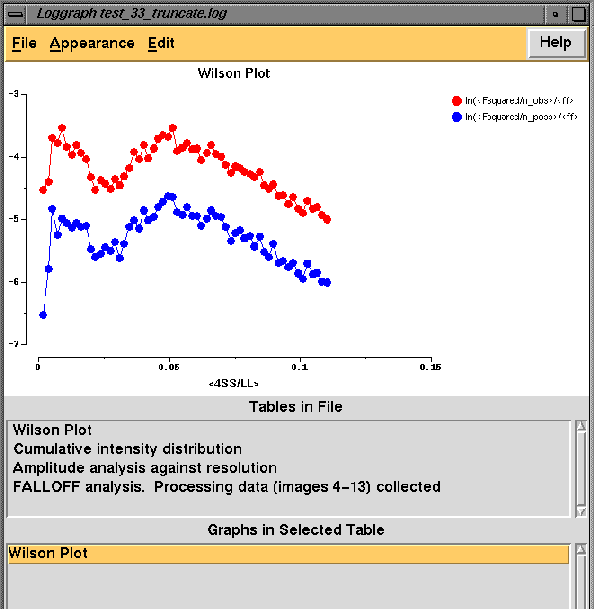
Peter Briggs is going to add more functionality to to the Loggraph program - for example integrating it in with the analysis tools in Bart Hazes Sftools program could be very useful.
CCP4I requires Tcl/Tk and the graph plotting extension BLT. These are freely available and easy to install. CCP4I makes use of several non-CCP4 utilities, for example it uses Netscape (or any other browser) to view help text and will send jobs to other machines on your local network. To do this your local CCP4I installation must be configured appropriately. To simplify this there is now a graphical interface to the configure file (my thanks/apologies to early users of the system who have had to manage without this facility!).
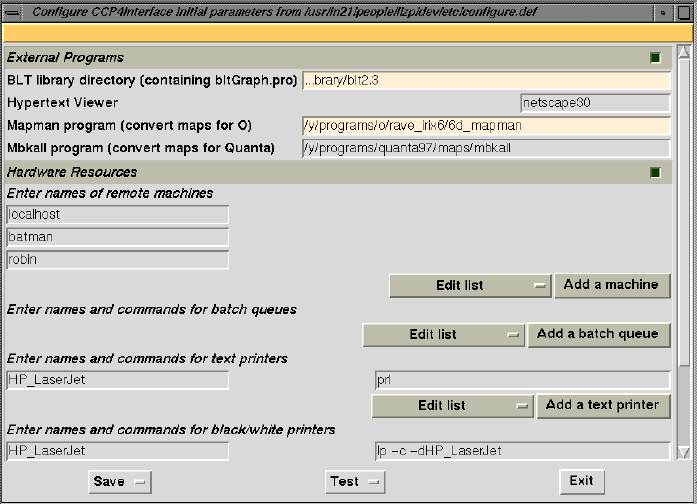
Suggestions welcome but we will be particularly looking to implement tools to aid reviewing and analysing results so that crystallographers can quickly see how their structure solution is progressing and make the appropriate decisions about what to do next.
This is the tough one. We have a nice, distinctive gold and green colour scheme at the moment but it does not go well with the blue that has been chosen for the logo.