CCP4i2 now uses experimental data objects where each object is one 'mini' MTZ file. Each experimental data object is one instance of either reflections, phases, map coefficients or free R sets. This task will recreate an old-style 'monster' MTZ from experimental data objects. Note that there may be an easier way to get the data you require: on the CCP4i2 Job list for many jobs the context menu (right-mouse click) has an Export sub-menu which will include an option to export an old-style MTZ of the data associated with that job.
Input
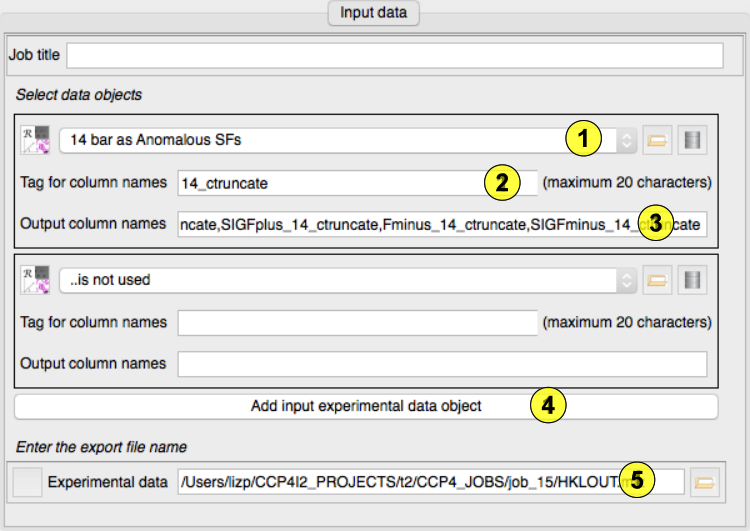
The input is a list of experimental data objects with the column names to be given to the columns in the output file. Select the experimental data object (1) and edit or remove the tag to be added to each column name.(2) The default output column names are shown as a comma-separated list of names compounded from the column names in the input file and the tag. These can be edited manually if necessary.(3)
The list of data objects can be extended by clicking the 'Add input..' button.(4)
Enter a name for the output file.(5)