This tool enables you to select a limited set of atoms in a coordinate file and save them to a new file.
Input
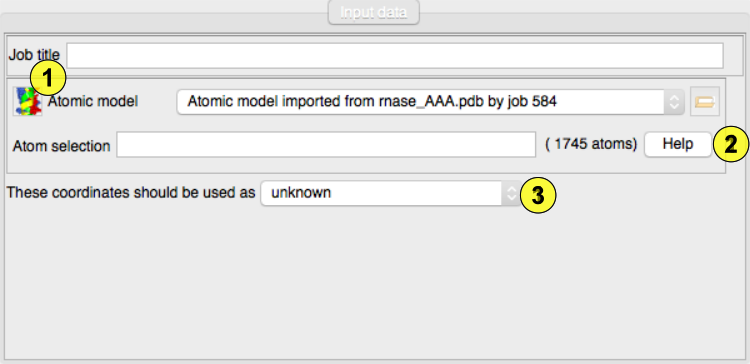
After selecting a coordinate file for this task you can see its contents using the View option on the icon menu (1) (right mouse click on the icon) to show either a text listing of the file or a summary of the content.
You then need to type into the Atom selection line the command to select the required chains, residues or atoms. The selection language is explained here; this page can also be accessed from the Help button (2). Next to the text input the number of atoms currently selected is reported.
There is also an option (3) to specify whether the coordiantes are a model, a homolog, a fragment of the structure or heavy atoms - this information will be used to ensure the new file is only used in the appropriate context.
An alternative, more visual, approach to selecting atoms is with CCP4mg.