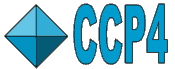
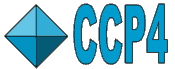 |
CCP4 Molecular Graphics Documentation | |
| Drawing Styles |
| Documentation Contents | On-line Documentation | Tutorials | CCP4mg Home |
The exact appearance of the various drawing styles such as ribbons or cylinders can be customised either:
In the Preferences window choose Model drawing style from the Model display folder to set the global parameters
From the model display object icon menu (click ![]() ) select Custom drawing style to set parameters for that display object.
This will override the global paramaters, until you click on "Reset to global" in the Custom drawing style window.
) select Custom drawing style to set parameters for that display object.
This will override the global paramaters, until you click on "Reset to global" in the Custom drawing style window.
Shown below are the effects of changing some of the parameters:

|

|

|
|
Oval ribbons
drawing style: Ribbons protein ribbon width: 1.5 strand arrow width: 2.2 worm width: 0.2 ribbon style: oval |
Chunky ribbons
drawing style: Ribbons protein ribbon width: 0.5 strand arrow width: 0.9 worm width: 0.3 ribbon style: flat |
Fancy ribbons
drawing style: Ribbons protein ribbon width: 1.5 strand arrow width: 2.2 worm width: 0.3 ribbon style: fancy |

|

|

|
|
Oval ribbons, shortened loops
drawing style: Ribbons protein ribbon width: 1.0 strand arrow width: 1.5 worm width: 0.2 ribbon style: oval loops shortened: YES |
Fat worms
drawing style: Worms worm width: 0.4 |
Fat worms, shortened loops
drawing style: Worms worm width: 0.4 loops shortened: YES |

|

|

|
|
Ball and stick
drawing style: Ballnstick |
Ball and grey stick
drawing style: Ballnstick stick colour: grey (Colour scheme menu) ballnstick cylinder thickness: 0.3 ballnstick ball radius VdWs*: 0.25 |
Fat cylinders
drawing style: Cylinders cylinder width: 0.4 |

|

| |
|
Little spheres
drawing style: Spheres sphere size VdWs*: 0.7 |
Big spheres
drawing style: Spheres sphere size VdWs*: 1.0 |
The quality of the drawing of objects can be changed in Preferences->Display->Render quality.