Contents
Download from structure database at EBI or RCSBThermal Ellipse
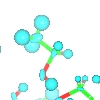 |
CCP4 Molecular Graphics Tutorials | |
| More Model Display Features |
| Documentation Contents | On-line Documentation | Tutorials | CCP4mg Home |
This documentation page has not been updated for CCP4mg 2.0. The page will be updated soon and will be available as part of the programs automatic update. If you have any queries meantime please contact ccp4mg@ccp4.ac.uk
You need to be connected to the Internet. From the File menu select Download coordinate file and in the download window enter the 4-letter code for a model (e.g 1alz). If you click return in the code window then a default name for the local PDB file is shown in the line below. Click the Apply button and the file will be downloaded to your computer and read into CCP4mg.
If you do not know the 4-letter code for the structure that you want then click on the View server web page button to bring up a web browser showing the structure database query page. Once you have found the structure you want you can use either the database download option or the CCP4 interface. If you have difficulty reading a file from a database then check that it is not a PDB file wrapped in an HTML file.
Load the model 1alz.pdb or use any other coordinate file. Click on the model icon menu (the dot next to the model name) and select Add display object.. and Temp factor spheroid. If the ellipse are not immediately displayed then click on the display object menu ( ) and select Show. By default the thermal ellipse are displayed as axes but they can be changed to solid using the menu in the right-hand, 'Display style', column.
) and select Show. By default the thermal ellipse are displayed as axes but they can be changed to solid using the menu in the right-hand, 'Display style', column.