Francois Remacle, Graeme Winter, CCLRC Daresbury Laboratory Warrington WA4 4AD, United Kingdom
The Diffraction Image library started as part of XIA automation project. Since it appeared that it could be useful to have it as a separate entity, it was decided to include this library with the other CCP4 core libraries and therefore make it available publicly. XIA2 now relies a couple of simple programs using this library.
The purpose of the library is to have a single way of handling diffraction image that can be originally of various different formats. Therefore, even if the library contains several different files implementing similar methods for different format of images it has been designed so that you only need to use a single object. All the work of idenitifying what type of image is done internally.
Currently, the following format are supported by this library:
The library also contains a PeakList object that can be populated with the peaks (spots) found on particular images, there are then some operations that can be performed on the peaks.
The Diffraction Image Library comes with Tcl and Python interfaces so that the library can be used with both of these scripting languages as well.
Firstly, below is the description of the classes from the Diffraction Image library, there are only two classes / objects availables which make things a lot simple to use.
The are different ways for initialising a diffraction Image Object. Which one is more appropriate mainly depends on what you want to do.
loadmethod.
loadHeadermethod. This is useful if you just need to access information from the header.
To illustrate this let us use some source code
void printHeader(char* filename)
{
DiffractionImage* diff=new DiffractionImage();
diff->loadHeader(filename);
printf("Image type : %s\n",diff->getFormat());
printf("Collection date : %s\n",diff->getDate());
printf("Exposure time : %f s\n",diff->getExposureTime());
printf("Detector S/N : %s\n",diff->getSerialNo());
printf("Wavelength : %f Ang\n",diff->getWavelength());
printf("Beam center : (%f mm,%f mm)\n",diff->getBeamX(),diff->getBeamY());
printf("Distance to detector : %f mm\n",diff->getDistance());
printf("Image Size : (%d px, %d px)\n",diff->getWidth(),diff->getHeight());
printf("Pixel Size : (%f mm, %f mm)\n",diff->getPixelX(),diff->getPixelY());
printf("Oscillation range : %f -> %f deg\n",diff->getPhiStart(),diff->getPhiEnd());
printf("Two Theta value: %f deg\n",diff->getTwoTheta());
}
We used the third option because in this method we just want to output the
header information. But the lines
DiffractionImage* diff=new DiffractionImage(); diff->loadHeader(filename);Could have been replaced by
DiffractionImage* diff=new DiffractionImage(filename);or
DiffractionImage* diff=new DiffractionImage(); diff->load(filename);There is not one more suitable than another in general, it mainly depends on what you intend to do, especially whether or not you need to load the image in memory which can slow down a treatment of large number of images.
Currently the library provides also two simple programs called "diffdump" and "printpeaks" that are respectively used to display all the "standard" information of a Diffraction Image and printing the list of peaks found on the image. These are also simple examples of how to use the object from the library.
diffdump usage:
"diffdump <filename>"
Example of running diffdump:
>diffdump adsc_example_001.img Image type : adsc Collection date : Sun Sep 26 14:01:35 2004 Exposure time : 5.000000 s Detector S/N : 445 Wavelength : 0.979660 Ang Beam center : (105.099998 mm,101.050003 mm) Distance to detector : 170.000000 mm Image Size : (2048 px, 2048 px) Pixel Size : (0.102400 mm, 0.102400 mm) Oscillation range : 290.000000 -> 291.000000 deg Two Theta value: 0.000000 deg
printpeaks usage:
"printpeaks [-th <intensity_threshold>] <filename>"
Example of running printpeaks
>printpeaks -th 5 12287_1_E1_001.img Searching for peaks... Done! 1212 peaks found Peak 1 = x:17.642262 y:5.422019 phi:290.500000 intensity:411.251343 Peak 2 = x:14.642123 y:-38.075809 phi:290.500000 intensity:327.479645 Peak 3 = x:11.323599 y:11.402020 phi:290.500000 intensity:326.635406 Peak 4 = x:16.016949 y:11.563182 phi:290.500000 intensity:312.215332 Peak 5 = x:-14.611582 y:45.403568 phi:290.500000 intensity:297.010834 Peak 6 = x:4.550874 y:-46.884823 phi:290.500000 intensity:285.352112 Peak 7 = x:4.951574 y:-0.162381 phi:290.500000 intensity:284.619934 Peak 8 = x:14.114961 y:-26.515749 phi:290.500000 intensity:265.874084 Peak 9 = x:31.641386 y:-19.859549 phi:290.500000 intensity:258.448975 Peak 10 = x:-17.301394 y:-37.574718 phi:290.500000 intensity:235.708313 ... ... ... Peak 1203 = x:6.917424 y:89.008492 phi:290.500000 intensity:5.065027 Peak 1204 = x:-57.386951 y:78.550629 phi:290.500000 intensity:5.062943 Peak 1205 = x:92.328209 y:19.058695 phi:290.500000 intensity:5.055988 Peak 1206 = x:-80.527000 y:-22.509737 phi:290.500000 intensity:5.051531 Peak 1207 = x:-69.974136 y:51.322342 phi:290.500000 intensity:5.051506 Peak 1208 = x:-67.926010 y:-52.717159 phi:290.500000 intensity:5.049273 Peak 1209 = x:-42.943699 y:-5.723580 phi:290.500000 intensity:5.041045 Peak 1210 = x:-5.873695 y:57.763443 phi:290.500000 intensity:5.033473 Peak 1211 = x:41.841999 y:-63.973579 phi:290.500000 intensity:5.027031 Peak 1212 = x:-43.768307 y:96.585030 phi:290.500000 intensity:5.017936
In addition to these a tcl image viewer called idiffdisp is being developed and will be later accessible through ccp4i and be used by XIA2 it uses the tcl interface of the library to access all methods from the library. It currently displays the header information on the left part of the window and the image on the right part, it also enables different zoom level (25%, 50%, 100%, 200%). Below you can see a screenshot of the current development state of idiffdisp.
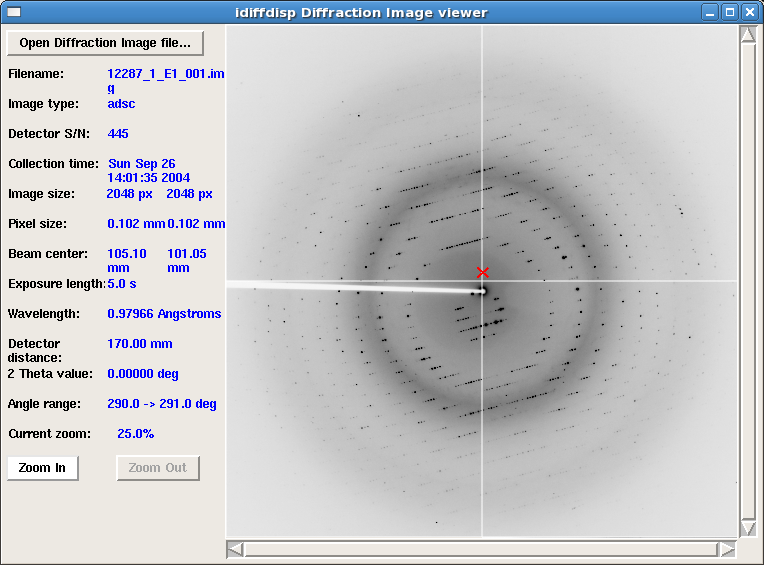
|
Method |
Description |
| DiffractionImage() | Default constructor of a Diffraction Image. |
| DiffractionImage(string filename) | Create and load everything available from the image file called "filename". |
| int getWidth() | Return the width of image in pixels. |
| int getHeight() | Return the height of image in pixels. |
| float getBeamX() | Return the x position of the beam center in millimeters. |
| float getBeamY() | Return the y position of the beam center in millimeters. |
| float getWavelength() | Return the wavelength of X-Ray source in Angstroms. |
| float getDistance() | Return the crystal to detector distance in millimeters. |
| float getTwoTheta() | Return the two-theta angle used in data collection |
| float getPhiStart() | Return the phi-angle at the beginning of the oscillation |
| float getPhiEnd() | Return the phi-angle at the end of the oscillation |
| float getPixelX() | Return the width of a pixel in millimeters. |
| float getPixelY() | Return the height of a pixel in millimeters. |
| float getExposureTime() | Return the exposure time in seconds. |
| char* getFormat() | Return "mar", "adsc", "raxis", etc... according to the image format. |
| char* getDate() | Return the date of the image collection using a formatted string (dd-mm-YYYY). |
| char* getSerialNo() | Return the detector serial number if available. |
| unsigned short * getImage() | Return a pointer to the image. |
| void setBeamX(float x) | Sets the x-position of the beam center in millimeters. |
| void setBeamY(float y) | Sets the y-position of the beam center in millimeters. |
| void setWavelength(float wave) | Sets the wavelength in Angstroms. |
| void setDistance(float dist) | Sets the crystal to detector distance in millimeters. |
| void setTwoTheta(float twotheta) | Sets the two-theta angle used in data collection. |
| void setPhiStart(float phistart) | Sets the phi-angle at the beginning of the oscillation |
| void setPhiEnd(float phiend) | Sets the phi-angle at the end of the oscillation |
| void setPixelX(float pixelwidth) | Sets the pixel size in millimeters |
| void setPixelY(float pixelheight) | Sets the pixel size in millimeters |
| void setExposureTime(float time) | Sets the exposure time in milliseconds |
| void load(string fileName) | Load in an image from the file "filename". |
| void loadHeader(string fileName) | Load header information only from the file "filename". |
| float* assymetry(void) | Give an estimate of how much symmetry there is in the image background. |
| float* radial(int bins) | Generate a radial profile of the image |
| int corner(void) | Determine whether the image goes to the corner or whether it is an inscribed circle. |
| int* histogram(void) | Calculate a contrast histogram. |
| float gain(void) | Calculate an estimation of the gain (yet to be implemented). |
|
Method |
Description |
| PeakList() | Default constructor of a empty PeakList. |
| PeakList(DiffractionImage* diffractionimage) | Construct a PeakList from the given DiffractionImage object. |
| int length() | Gives the length of the list. |
| void clear() | Clears the list. |
| void add(float x, float y, float intensity) | Add a peak the image coordinates (x,y) and with the specified intensity. |
| void remove(int offset) | Remove the Peak at the specified position in the list. |
| void add(Peak peak) | Add the specified peak to the list. |
| void find(DiffractionImage* diffractionimage) | Search for the peaks in the specified DiffractionImage object. |
| void find(DiffractionImage*
diffractionimage,
int maxPeaks) |
Search for the peaks in the specified DiffractionImage object with a maximum of maxPeaks results. |
| void find(DiffractionImage*
diffractionimage,
int maxPeaks, float intensityThreshold) |
Search for the peaks in the specified DiffractionImage object with a maximum of maxPeaks results having an intensity of at least intensityTreshold. |
| void reciprocal(float dist, float wave) | Convert the peak coordinates from dectetor coordinates to reciprocal space coordinates. |
| void detector(float dist, float wave) | Convert the peak coordinates from reciprocal space coordinates to detector coordinates. |
| Peak pop(int offset) | Gets the peak from the specified position and removes it from the list. |
| Peak * getPeaks() | Return the content of the PeakList as a vector of Peak. |
|
int circle(int iter, float
width,
|
Find a circle in the spot using a stochastic process and return the most promising candidate. Width determines how close to the arc a spot must be to be accepted. Iter is the number of attemps in fitting a circle. |
| int remove(float width, float x, float y, float r) | Removes the spots that were found to be on the circle fitted with the circle() method described above. |