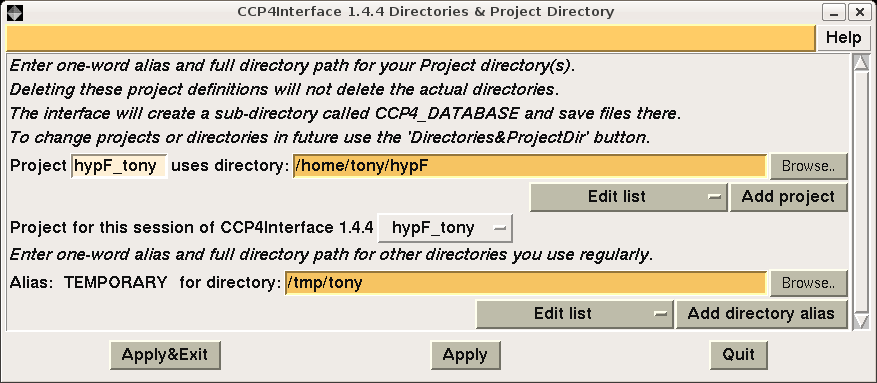
When you login, type:
prompt>./ccp4_tutorial.setupAll programs should now be available to you. To test, try typing:
prompt>which molrep prompt>which phaser prompt>which ccp4i prompt>which coot prompt>which ccp4mg prompt>which mrbump prompt>which fasta34You should get the full path to the program. If you get nothing, then you are not set up correctly - ask us!
Everything you need should be in the directory ??? The setup (see above) will define an environment variable CCP4_TUTORIAL_HOME to point to this:
prompt>printenv CCP4_TUTORIAL_HOMEOther environment variables will point to subdirectories of $CCP4_TUTORIAL_HOME. For example,
When you start ccp4i for the first time, you will be prompted to create a "ccp4i project". Fill in the interface:
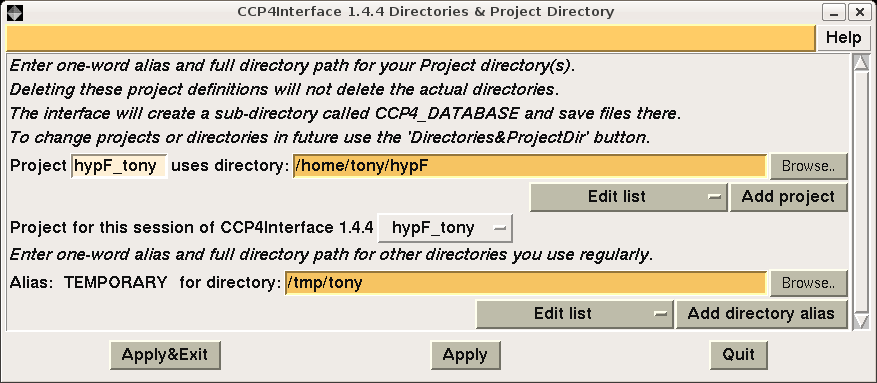
You will be asked if you want the directory created:
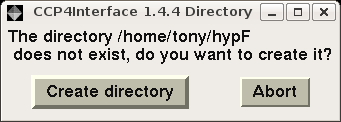
Click on Create directory. You will also be informed that a subdirectory CCP4_DATABASE of your project directory is being created.
We will ask you to create several project directories, to keep different tutorials separate. Choose subdirectories of your home directory for your project directories. The first one should be based on "hypF".
You can choose any name for your projects - it is just a label. If you are sharing a computer account, then choose unique names for your projects.