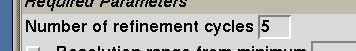
Liz Potterton
| def file | ../ccp4i/tasks/taskname.def | defines the parameters used in the task interface |
| tcl file | ../ccp4i/tasks/taskname.tcl | defines the visible task window |
| run script | ../ccp4i/scripts/taskname.script | the script that does the useful stuff |
../ccp4i/templates/program.com
Note that these template files are associated with a specific program and not with a task. Several tasks might use the same program.com template file.
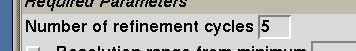
..are defined in taskname.def
i.e. NCYCLES has a type _positiveint and a default value of 5.
..are attached to widget for user to edit in taskname.tcl
..are available but usually not used in the taskname.script
.. are inserted into the program script according to format in program.com
The subdirectories are..
| bin | contains the executables (ccp4i , loggraph) |
| etc | default 'def' files, library data files |
| icons | images used in the interface |
| src | the source files for 'core' ccp4i |
| tasks | the definitions of task interfaces |
| scripts | the 'run' scripts associated with the task interfaces |
| templates | the program script templates |
| utils | utilities (e.g. for handling PDB files) |
| loggraph, sketcher etc | large areas of functionality |
| help | html documentation |
After you have run ccp4i there is an shadow copy of this directory structure in
$HOME/.CCP4/CCP4I_TOP
you can put files in this area and they should be picked up in preference to the distributed version.