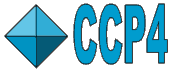
|
|
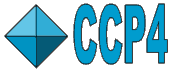 |
By default the program will restart with the same data loaded. This can be switched off in the Preferences window Session tools or, if you are running the program from the command line, then use the command:
prompt> ccp4mg -norestore
These options only prevent reloading the data files from the
previous session - they do not undo any Preferences. If you have
problems restarting the program it may be worth trying to delete or
rename the status file. The status file for the last session is
your_home_directory/.CCP4MG2/status/last_exit.status.pkl
CCP4mg creates a directory called .CCP4MG2 (NB the initial dot) in the user's home area.
When CCP4mg runs (or fails to run!) it will create two files in the .CCP4MG2 directory: ccp4mg_stderr.txt and ccp4mg_stdout.txt. If you have problems running CCP4mg it will be a great help to us if you can email us (ccp4mg@ysbl.york.ac.uk) these files. The time and date of the program run is written to the top of ccp4mg_stdout.txt. These files will be overwritten by any subsequent program run so if the progam fails please save these files by renaming them immediately. It is common for the ccp4mg_stderr.txt file to be empty.