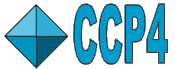Binary downloads |
Program source code |
Documentation |
All versions |
Release notes
Windows
Download ccp4mg-2.10.11.exe. When the transfer is complete double-click on the downloaded file and follow the installer instructions. If you have problems running the program please see the Windows Diagnostic page and let us know.
Mac OS X
- CCP4MG 2.10.11 Mac OS X Drag and drop package(Mojave, Catalina, Big Sur)
(558MB)
- CCP4MG 2.10.11 Mac OS X Drag and drop package(Snow Leopard, Lion, Mountain Lion, Mavericks, Yosemite, El Capitan, Sierra, High Sierra, Mojave, Catalina) Intel 64-bit
(443MB)
Download and open QtMG-x86_64-2.10.11-simple.dmg. Drag the program icon into the Applications folder.
Linux
Download the .tar.gz file and unpack the file with the command
gzip -dc ccp4mg-xxxx.tar.gz | tar xvf -
The package will unpack into a directory ccp4mg-2.10.11.
To run the program type
./ccp4mg-2.10.11/bin/ccp4mg
If you have problems running the program please see the Linux Diagnostic page and let us know.
** Tested on CentOS 6, Scientific Linux 6.2, Ubuntu 18.04, Fedora 30.
No source: ccp4mg-2.10.11-src.tar.gz
Documentation
Program documentation.
All Releases
Nightly development snapshots can be downloaded from:
CCP4MG Nightly Builds.
If you have problems running the program contact ccp4mg support.
Release notes
2.10.11
This release contains the following improvements:
- Shadows work on most Linux and Windows computers now. (Might require 'Force
use VBA on Intel' option on Windows.)
- Perfect spheres work on most Linux and Windows computers now. (Might require 'Force
use VBA on Intel' option on Windows.)
- Can download multiple comma-separated PDB ids at once.
- Updates to make multiple domains easier to view in MrBUMP module.
- Allow shorter CN bonds.
- H-bond crash fix.
- Changes to be compatible with newer versions of gesamt.
- Atom-picking crash fix.
- Workaround privateer crash wth some PDB files.
- Changes to be compatible with newer versions of ffmpeg.
- Fix ProSMART interface not working on OS X.
Complete list of changes from 2.4.3 onwards.